Common Fault Phenomena And Handling Methods Of Laser Marking Machine
Common Fault Phenomena And Handling Methods Of Laser Marking Machine
The laser marking printer does not have ink system faults, so the failure rate of the laser marking printer is relatively low. It shows stability and reliability in the inkjet process of the production line, and the printing effect is clear, which has been unanimously recognized by customers. But this does not mean that lase marking printers do not malfunction or have technical problems, especially since laser marking printers do not have consumables, which makes the service provided by laser marking printer manufacturers higher in door-to-door service costs compared to ink inkjet printers. Therefore, it is particularly important for laser marking printer users to understand the common causes and solutions of laser marking printer faults. Today, the editor of Chengdu Linservice Industrial Printing Technology Co., Ltd. will introduce the common faults and solutions of laser marking printers during use.

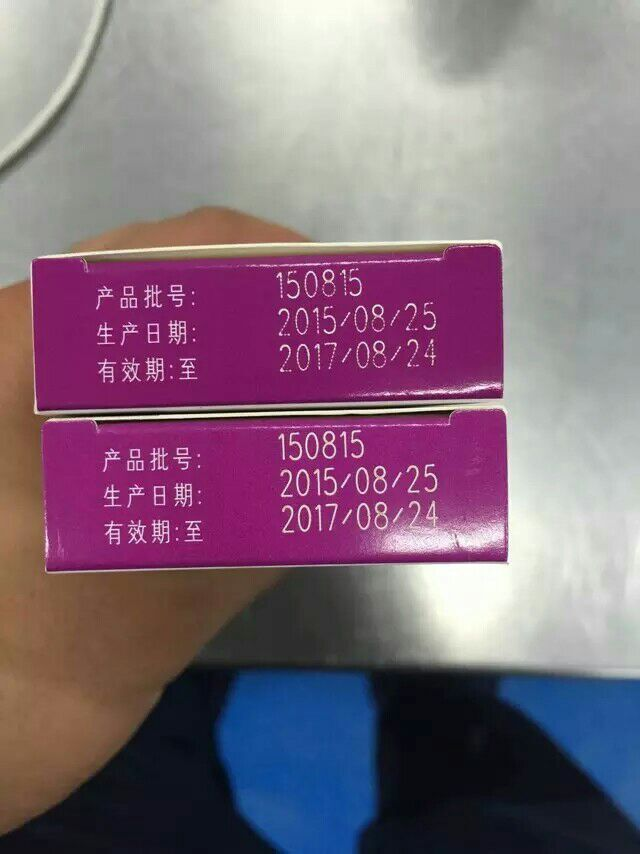
After nearly 10 years of rapid growth, a large number of factories have started using laser marking printers for product identification. By using laser marking printers to achieve higher clarity, better anti-counterfeiting effect, and can improve the level of product identification, the identification effect can be achieved. With the increase of ownership, laser marking printers, as a type of inkjet equipment, inevitably encounter various problems and malfunctions. How to quickly handle and reduce the production impact caused by equipment shutdown has become the most concerned issue for operators and users. The common faults of laser marking printers are as follows:
1. The deformation of the laser marking printer's font or the difference in the depth of the printed font result in unclear printing effect. This situation is mostly caused by the energy attenuation of the laser generator or the fast online speed; with the increase of usage time, the laser tube of the laser marking printer will decay with the increase of light emission, which will also encounter the problem we mentioned above. The printing effect is not clear, and the feeling is very faint. How to handle it? If it is a CO2 laser machine, based on the usage time, the manufacturer generally recommends a laser tube inflation plan of 2 or 3 years. If the usage time is short and the marking is unclear within 1 year, the power can be increased or the marking speed can be reduced. Increasing the power of the laser tube is a common treatment method. As for the difference in font printing depth, it is also a common malfunction of laser marking printers, and it may also be caused by poor laser focusing. As we mentioned above, the working principle of a laser machine is to emit laser light through a laser tube, deflect it through a polarizing mirror system, burn it on the surface of the product, undergo physical and chemical reactions, and form characters, which can be deep or shallow. One thing we need to pay attention to here is the focus point, which is the adjustment of the focal length. Some laser machines on the market have the function of red light positioning and focusing, which can be clicked and two red lights appear. When the red light gathers together, the focal length is the best time, at which point a clearer spray printing effect can be achieved on the surface of the product.
2. After the laser marking printer is turned on, there is no response. Firstly, check the power system to see if there is a power input at the flat panel display port. If the power supply to the power system is abnormal, there will be no response when the machine is turned on; if there is a power input, consider whether the operating system is caused by computer lag. Laser marking printers generally use customized operating systems, standard boards, and computer systems. Common software systems on the market are generally developed based on the WINDOWS platform, and have high performance requirements for computers. If the computer configuration is low, it is easy to get stuck. If you encounter the inability to access the operation interface after turning on the computer, it is recommended to first perform antivirus upgrade processing on the computer. If it still does not work, you can contact the laser machine supplier for remote software reset or upgrade processing.
3. The other common faults and problems of laser marking printers mentioned here cover a wider range, including some relatively rare fault problems, such as laser machine not emitting light, garbled code, system failure, low memory, no response when starting up, power box failure, static code cannot be set, variable QR code cannot be printed, communication cannot be connected, and so on. Classifying other faults and problems mainly takes into account these issues. Without systematic training, it is difficult for general operators to determine the cause of faults and handle them, and they must seek technical support from manufacturers.
Chengdu Linservice Industrial Inkjet Printing Technology Co., Ltd. has been focusing on the inkjet marking industry for more than 20 years, focusing on the application and development of laser technology in the industrial field, providing customers with overall laser marking system solutions. The company focuses on the research and application of laser marking technology, specializing in providing CO2 laser marking machines, fiber laser marking machines, UV laser marking machines, etc. It is a professional manufacturer of laser marking machines and a well-known provider of laser inkjet machine applications. The company effectively integrates laser technology and computer technology, listens attentively to customer needs, assists customers in analyzing production application processes, and designs efficient and safe identification solutions for customers, thereby helping customers solve the problem of laser identification. For more information, please follow our website or call: +8613540126587.

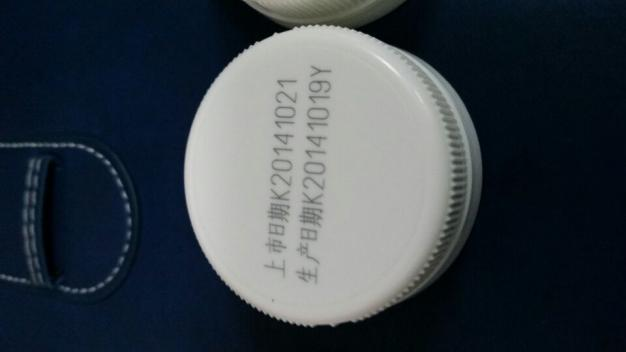
 English
English Español
Español Português
Português русский
русский français
français 日本語
日本語 Deutsch
Deutsch Tiếng Việt
Tiếng Việt Italiano
Italiano Nederlands
Nederlands ไทย
ไทย Polski
Polski 한국어
한국어 Svenska
Svenska magyar
magyar Malay
Malay বাংলা
বাংলা Dansk
Dansk Suomi
Suomi हिन्दी
हिन्दी Pilipino
Pilipino Türk
Türk Gaeilge
Gaeilge عربى
عربى Indonesia
Indonesia norsk
norsk اردو
اردو čeština
čeština Ελληνικά
Ελληνικά Українська
Українська Javanese
Javanese فارسی
فارسی தமிழ்
தமிழ் తెలుగు
తెలుగు नेपाली
नेपाली Burmese
Burmese български
български ລາວ
ລາວ Latine
Latine Қазақ
Қазақ Euskal
Euskal Azərbaycan
Azərbaycan slovenský
slovenský Македонски
Македонски Lietuvos
Lietuvos Eesti Keel
Eesti Keel Română
Română Slovenski
Slovenski मराठी
मराठी Српски
Српски 简体中文
简体中文 Esperanto
Esperanto Afrikaans
Afrikaans Català
Català עִברִית
עִברִית Cymraeg
Cymraeg Galego
Galego Latvietis
Latvietis icelandic
icelandic יידיש
יידיש Беларус
Беларус Hrvatski
Hrvatski Kreyòl ayisyen
Kreyòl ayisyen Shqiptar
Shqiptar Malti
Malti lugha ya Kiswahili
lugha ya Kiswahili አማርኛ
አማርኛ Bosanski
Bosanski Frysk
Frysk ជនជាតិខ្មែរ
ជនជាតិខ្មែរ ქართული
ქართული ગુજરાતી
ગુજરાતી Hausa
Hausa Кыргыз тили
Кыргыз тили ಕನ್ನಡ
ಕನ್ನಡ Corsa
Corsa Kurdî
Kurdî മലയാളം
മലയാളം Maori
Maori Монгол хэл
Монгол хэл Hmong
Hmong IsiXhosa
IsiXhosa Zulu
Zulu Punjabi
Punjabi پښتو
پښتو Chichewa
Chichewa Samoa
Samoa Sesotho
Sesotho සිංහල
සිංහල Gàidhlig
Gàidhlig Cebuano
Cebuano Somali
Somali Точик
Точик O'zbek
O'zbek Hawaiian
Hawaiian سنڌي
سنڌي Shinra
Shinra հայերեն
հայերեն Igbo
Igbo Sundanese
Sundanese Lëtzebuergesch
Lëtzebuergesch Malagasy
Malagasy Yoruba
Yoruba Javanese
Javanese Divih
Divih Philippine
Philippine Gwadani
Gwadani Kurde
Kurde
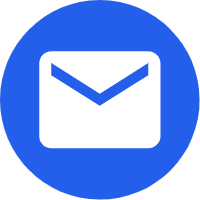


Application of TTO Printer
Thermal transfer printer (TTO Printer) plays an important role in modern industry and is widely used in many fields, especially in the food, medicine, daily necessities and electronic product packaging industries. Its main function is to print the production date, shelf life, barcode and other information on various packaging materials through thermal transfer technology.
Read More24mm TTO Printer VS 32mm TTO Printer
24mm TTO printers and 32mm TTO printers have their own characteristics in technical specifications and are suitable for different needs. 24mm TTO printers usually attract SMEs with their compact design and lower cost, suitable for printing smaller barcodes and labels, and the speed can usually reach 300mm per minute. In contrast, 32mm TTO printers offer a wider printing format, suitable for larger packages, and can also reach a speed of 400mm per minute, suitable for efficient production lines. Both support a variety of ink types and have excellent print clarity and durability, which can meet the needs of different industries.
Read MoreHow Does a UV Laser Marking Machine Work?
The working principle of a UV laser marking machine revolves around the process of photochemical ablation. When the UV laser beam hits the surface of a material, it breaks the molecular bonds directly without generating significant heat, unlike traditional laser marking methods. This “cold” marking process ensures that the surrounding material is not damaged or altered, which is particularly beneficial for marking sensitive materials like plastics, glass, and certain metals.
Read More